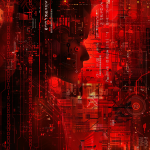Embedded systems and IoT (Internet of Things) devices are transforming the tech landscape, enabling innovative applications that integrate the digital with the physical world. Among the tools at the forefront of this revolution is the Tessel board, a microcontroller that packs a punch for developers looking to prototype and build IoT solutions. However, as with any sophisticated hardware, Tessel development comes with its share of challenges, particularly when it comes to debugging and troubleshooting. This article aims to demystify the process, offering tips, tricks, and best practices to streamline your Tessel projects.
Understanding the Tessel Board
Before diving into debugging strategies, it’s essential to have a basic understanding of Tessel. Tessel boards are designed for ease of use, featuring built-in Wi-Fi and support for various modules (e.g., sensors, motors, GPS) allowing for rapid prototyping without diving deep into the complexities of hardware programming. Despite these conveniences, developers can encounter specific issues, from connectivity problems to unexpected behaviors in sensor data collection.
Common Debugging Challenges
Debugging Tessel boards, like any embedded system, requires a methodical approach. Common challenges include:
- Connectivity Issues: Difficulty in connecting the board to Wi-Fi or interfacing with other devices.
- Firmware Bugs: Issues arising from firmware updates or custom firmware development.
- Sensor Integration: Problems in collecting or interpreting data from attached sensors.
Debugging and Troubleshooting Tips
Understanding the issue in detail is the first critical step in the debugging process.
Define the Problem Clearly
A clear problem statement helps in focusing the debugging efforts and prevents going down irrelevant paths.
- Document the Behavior: Note down the exact behavior of the system that is considered a problem. Include error messages, system responses, and any deviations from expected behavior.
- Reproduce the Issue: Ensure that you can consistently reproduce the issue. If the problem is intermittent, try to identify patterns or conditions under which the issue occurs.
- Gather Context: Collect all relevant information about the system state when the issue arises. This includes system logs, user actions, environmental conditions (for hardware issues), and any recent changes to the system.
Isolate the Issue
Isolating the problem is about narrowing down the cause to a specific part of the system. This step is crucial for targeted debugging.
- Simplify the Scenario: Strip down the system or code to the bare minimum that still reproduces the problem. This might involve creating a simplified version of your application or disabling certain modules.
- Change One Thing at a Time: Alter one variable at a time to see if it impacts the issue. This could be changes in the code, hardware components, or environmental conditions.
- Use Divide and Conquer: Break down the system into smaller segments or modules and test them independently. This approach helps in identifying the module or segment that is causing the issue.
Test in Isolation
Once the problematic area is identified, conduct isolated tests to pinpoint the faulty element or bug. This step is about verifying hypotheses about the cause of the problem through targeted experiments.
- Unit Testing: Design unit tests for the isolated components suspected to be at fault. Unit tests should cover various inputs, including edge cases, to ensure comprehensive testing.
- Mock External Dependencies: If the issue involves interactions with external systems or modules, use mocking or stubbing to simulate those dependencies. This allows you to test the functionality in a controlled environment.
- Iterative Testing: Apply iterative testing by gradually adding complexity back to the system after testing the isolated component. This helps in confirming that the issue has been resolved and that no new issues have been introduced.
Utilizing Debugging Tools
In addition to this structured approach, leveraging debugging tools specific to your development environment can greatly enhance your efficiency. For Tessel developers, this includes:
- Tessel CLI: Utilize Tessel’s command line tools for diagnostics and logging.
- Serial Console: Access the Tessel board’s serial console for real-time logs and interactive debugging.
- Debugging Modules: Explore Tessel’s debugging modules and third-party tools designed to facilitate specific debugging tasks, such as memory leak detection or performance monitoring.
Documentation and Learning
Finally, document the debugging process and the solutions identified. This not only aids in personal learning but also assists teams in building a knowledge base for troubleshooting similar issues in the future. Engage with the community through forums or blogs to share insights and learn from the experiences of other developers.
Adopting a systematic approach to debugging, complemented by effective use of tools and continuous learning, empowers developers to tackle even the most challenging issues with confidence and efficiency.
Tooling and Resources
Leverage Tessel’s CLI (Command Line Interface) for debugging. For instance, to check the connectivity of your Tessel board, you might use:
t2 listThis command lists all connected Tessel devices, helping you diagnose connection problems.
Common Issues and Solutions
Connectivity Issues
Problem: Tessel does not connect to Wi-Fi.
Solution: Ensure your Wi-Fi settings are correctly entered. Use the t2 wifi -n <network> -p <password> command to connect to your network.
Firmware Bugs
Problem: Unexpected behavior after a firmware update.
Solution: Roll back to a previous, stable firmware version using the Tessel CLI:
t2 update --version <previous_version>Sensor Integration
Problem: Inaccurate readings from sensors.
Solution: Validate the sensor’s data using simple test scripts. For example, if you’re using a temperature sensor, start with a basic script to read and print the temperature:
const tessel = require('tessel');
const climate = require('climate-si7020').use(tessel.port['A']);
climate.on('ready', function () {
console.log('Connected to si7020');
// Read temperature sensor
setInterval(function () {
climate.readTemperature('c', function (err, temp) {
console.log('Current temperature:', temp.toFixed(4) + '°C');
});
}, 500);
});Best Practices in Embedded Programming
Implementing a comprehensive logging strategy involves more than just capturing error messages; it’s about creating a detailed and structured log that can guide the debugging process effectively.
- Structured Logging: Implement logs that not only capture the error but also context around the error. This includes timestamps, error codes, module identifiers, and state information. Structured logging makes it easier to filter and search through logs, enabling quick identification of patterns or recurring issues.
- Severity Levels: Define and use severity levels (e.g., debug, info, warning, error, critical) to categorize log messages. This allows developers to easily differentiate between normal operational logs and issues that require immediate attention.
- Remote Logging Capabilities: For devices deployed in the field, incorporate remote logging capabilities. This can be done through cloud-based services or custom solutions that aggregate logs to a central location for analysis, ensuring that you have access to logs even when direct access to the device is not possible.
- Efficient Use of Resources: Be mindful of the memory and storage footprint of your logging practices. Use log rotation and archival strategies to manage log sizes, and consider the impact of logging on the device’s performance and operational lifespan.
Code Reviews
Code reviews are a fundamental aspect of software development, offering numerous benefits such as improved code quality, knowledge sharing, and early bug detection. In the context of embedded systems, where resources are limited and reliability is paramount, code reviews become even more essential.
- Peer Reviews: Regularly schedule code review sessions with your team. Use these sessions not just to find bugs, but also to discuss potential optimizations and share knowledge about the system’s architecture and coding standards.
- Checklist-Based Reviews: Develop a checklist for code reviews that covers common pitfalls in embedded systems programming, such as memory leaks, buffer overflows, and incorrect handling of hardware peripherals. This ensures that reviews are thorough and consistent.
- Automated Code Analysis: Complement manual code reviews with automated static code analysis tools. These tools can detect a wide range of issues, from simple syntax errors to complex problems like race conditions, without executing the code.
Iterative Testing
Iterative testing involves gradually increasing the complexity of your tests as the development progresses. This approach helps in isolating issues and ensures that the system remains stable with each addition or change.
- Unit Testing: Start with unit tests that verify the functionality of individual components or modules in isolation. This is crucial for ensuring that each piece of your system behaves as expected before integrating them.
- Integration Testing: Once unit testing is complete, proceed to integration testing, where you test the interaction between modules. This helps in identifying issues that arise from dependencies or interactions between different parts of the system.
- System Testing: Perform system-wide tests to verify the complete and integrated system functions according to requirements. This includes testing under real-world conditions and workloads to ensure that the system is ready for deployment.
- Continuous Integration (CI): Implement CI practices to automate the testing process. CI systems can build the software and run tests automatically on every code check-in, providing immediate feedback on the impact of changes.
Implementing These Practices
By embedding these best practices into the development lifecycle, teams can significantly improve the reliability, maintainability, and quality of embedded systems. Error logging provides the diagnostic information needed to understand and rectify issues quickly. Code reviews foster a culture of collaboration and continuous improvement, reducing the likelihood of bugs and improving code quality. Iterative testing ensures that the system remains robust and stable as complexity grows, facilitating a smoother development process and a more reliable final product. Together, these practices form a solid foundation for developing embedded systems that meet the rigorous demands of real-world applications.
Advanced Troubleshooting Techniques
When faced with complex issues in Tessel development that surpass simple code debugging or hardware checks, advanced tools and techniques become indispensable. These tools not only offer a deeper insight into the behavior of your Tessel board but also enable precise identification of issues that are not immediately apparent. Here’s how to leverage these tools effectively:
Utilizing Oscilloscopes
An oscilloscope is a crucial tool for diagnosing problems related to electrical signals and power. It becomes particularly useful when your Tessel board exhibits intermittent reboots or erratic behavior that could be tied to power instability.
- Identifying Power Instability: Connect the oscilloscope probes to the power supply lines of your Tessel board. Monitor the voltage levels as the board runs. Look for voltage drops, spikes, or noise that correlate with the issues you’re experiencing. These symptoms can indicate problems with your power supply, voltage regulator on the board, or power consumption spikes from attached modules.
For example, if you observe voltage drops when a specific module is activated, it might indicate that the module is drawing more power than the supply can deliver consistently. - Capturing Transient Events: Utilize the oscilloscope’s triggering feature to capture transient events. Set a trigger on a specific voltage level or on a specific pattern that you suspect is occurring during failure modes. This allows you to freeze and examine the precise moment when the issue occurs, providing invaluable insights into the root cause.
Leveraging Logic Analyzers
A logic analyzer is ideal for examining digital signals and communications between components. It can decode protocols and help you understand the data exchange between the Tessel board and its peripherals.
- Analyzing Communication Protocols: If your project involves complex communication protocols (e.g., SPI, I2C), use a logic analyzer to ensure that data is being transmitted correctly. Miscommunication or timing issues can lead to the malfunctioning of devices connected to your Tessel board.
- Troubleshooting Digital Signals: Attach the logic analyzer probes to the digital lines of interest. This could be the communication lines to a sensor or between the Tessel board and an external module. Look for irregularities in signal timing, unexpected values, or absence of expected communication patterns.
Serial Debugging
Serial debugging involves connecting a serial console to your Tessel board to monitor system logs and interact with the device at a low level. This is particularly useful for observing the board’s boot process, identifying errors during initialization, and interacting directly with the firmware.
- Setting Up Serial Debugging: Connect a USB-to-serial adapter to the UART pins on your Tessel board. Use terminal software on your computer to open the serial port associated with the adapter. This setup allows you to send commands to and receive output from the Tessel board, providing a window into its operation.
- Interpreting Output: Pay close attention to any error messages or warnings that appear in the serial output, especially during boot or when executing specific tasks. These messages can guide you to the problematic part of your code or hardware setup.
Firmware Analysis
Sometimes, the issue may lie within the firmware itself. Using tools that can dissect and analyze firmware code can help identify bugs or problematic areas in the software driving your Tessel board.
- Debugging Firmware: Use Tessel’s built-in capabilities or external tools to step through your firmware code line by line. Pay attention to variables and memory allocation to uncover any issues that might lead to instability or unexpected behavior.
By mastering these advanced troubleshooting techniques and incorporating them into your development process, you’ll be better equipped to tackle the challenges that arise during Tessel development. These methods not only enhance your problem-solving skills but also deepen your understanding of the intricacies of embedded systems.
Community and Support
Don’t overlook the power of community. Tessel’s active developer community can provide insights and solutions. Engage with forums, GitHub discussions, and social media groups dedicated to Tessel development for additional support.
Resolving Connectivity Fluctuations
A developer encountered intermittent Wi-Fi connectivity with their Tessel 2 board. By systematically testing their setup and isolating the board from potential interference sources, they identified a faulty Wi-Fi module. The solution involved replacing the module and contributing a detailed report to the Tessel GitHub repository to assist others experiencing similar issues.
Conclusion
Debugging and troubleshooting are integral parts of the development process, especially in the complex realm of embedded systems and IoT. By adopting a systematic approach, leveraging available tools, and engaging with the community, developers can significantly enhance their Tessel development experience. Remember, the key to effective debugging is patience and persistence. Issues that seem insurmountable at first can often be resolved with a methodical approach and the right resources.