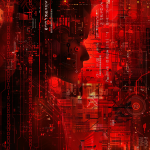Are you a maker, hobbyist, or developer (including web developers) looking to bring your next project to life? With so many hardware platforms available, deciding which one is right for your needs can be a daunting task. In this comprehensive guide, we’ll dive deep into the world of Tessel, Raspberry Pi, and Arduino, exploring their strengths, weaknesses, and unique capabilities to help you make an informed decision.
The Tessel, Raspberry Pi, and Arduino are three popular hardware platforms that have captured the hearts and minds of makers, hobbyists, and developers around the world. Each platform offers its own set of features, programming languages, and use cases, making them suitable for a wide range of projects. For example, the Raspberry Pi offers Bluetooth low energy and gigabit ethernet connectivity.
Whether you’re embarking on an Internet of Things (IoT) adventure, building a robot, automating your home, or exploring the realms of data logging and environmental monitoring, choosing the right platform is crucial for the success of your project.
Hardware Specifications and Features
Let’s start by comparing the technical specifications and features of these three hardware platforms:
| Feature | Tessel | Raspberry Pi – 4 Model B | Arduino Uno |
| CPU | 580 MHz 32-bit LX6 microprocessor | 1.5 GHz quad-core ARM Cortex-A72 | 16 MHz ATmega328P |
| RAM | 64 MB | 2 GB, 4 GB, or 8 GB LPDDR4 | 2 KB SRAM |
| Storage | 32 MB flash; microSD card slot | microSD card slot; optional USB storage | 32 KB flash (0.5 KB used by bootloader) |
| I/O Pins | 20 GPIOs | 40 GPIOs | 14 digital I/O pins |
| Form Factor | Modular (with module ports for expansion) | Single-board computer | Microcontroller board |
| Power Consumption | Varies with usage, typically <1W | 3.4 W to 7.6 W | Varies, typically <1W |
| Physical Dimensions | Approx. 88mm x 53mm | Approx. 85mm x 56mm | Approx. 68.6mm x 53.4mm |
As you can see, each platform has its own unique hardware capabilities and form factors, making them suitable for different types of projects. For instance, some boards like the Arduino Yun come with temperature sensors and USB cable connectivity out of the box.
Programming and Development Environment
The programming languages and development environments for each platform vary, catering to different skill levels and preferences. Some platforms like the Tessel use JavaScript, which may appeal to web developers, while others like the Arduino are programmed using C/C++ and the Arduino IDE from Texas Instruments. Certain boards like the Raspberry Pi also allow connecting and controlling other devices wirelessly via its Bluetooth built in main processor.
Tessel (Node.js, JavaScript)
The Tessel platform is designed to run Node.js, allowing developers to leverage their existing JavaScript knowledge to build IoT and connected device projects.
// A simple Tessel program to blink an LED
var tessel = require('tessel');
var led = tessel.led[0]; // Select the first LED
setInterval(function () {
console.log('I\'m blinking! Entry ID:', led.id);
led.toggle();
}, 100);The Tessel CLI and development workflow make it easy to deploy and manage your code on the device.
Raspberry Pi (Python, C/C++, Scratch, etc.)
The Raspberry Pi is a versatile platform that supports a variety of programming languages, including Python, C/C++, and Scratch, making it suitable for a wide range of projects and skill levels.
# A simple Python program to blink an LED on the Raspberry Pi
import RPi.GPIO as GPIO
import time
# Set up GPIO mode and pin number
GPIO.setmode(GPIO.BCM)
led_pin = 18
# Set up the GPIO pin as an output
GPIO.setup(led_pin, GPIO.OUT)
try:
while True:
# Turn the LED on and off with a delay
GPIO.output(led_pin, GPIO.HIGH)
time.sleep(1)
GPIO.output(led_pin, GPIO.LOW)
time.sleep(1)
except KeyboardInterrupt:
# Clean up the GPIO pins when the program is terminated
GPIO.cleanup()Popular IDEs and tools like Thonny, Geany, and Mu make it easy to write and debug code for the Raspberry Pi.
Arduino (C/C++, Arduino IDE)
The Arduino platform is designed for microcontroller projects and is programmed using C/C++ in the Arduino IDE.
// A simple Arduino sketch to blink an LED
int led = 13; // LED connected to pin 13
void setup() {
pinMode(led, OUTPUT); // Set the LED pin as an output
}
void loop() {
digitalWrite(led, HIGH); // Turn the LED on
delay(1000); // Wait for a second
digitalWrite(led, LOW); // Turn the LED off
delay(1000); // Wait for a second
}The Arduino IDE provides a user-friendly environment for writing, compiling, and uploading code to the Arduino board.
Each platform has its own learning curve and community support, so choose the one that best aligns with your existing skills and interests.
Here’s an expanded section on project suitability for Tessel, Raspberry Pi, and Arduino:
Project Suitability
Now that we’ve covered the basics, let’s explore how each platform excels in different project types:
Internet of Things (IoT) and Connected Devices
Tessel is an excellent choice for building IoT and connected device projects, thanks to its Node.js environment and built-in Wi-Fi capabilities. Projects like a smart home sensor network, a connected plant monitoring system, or a remote data logging device are well-suited for Tessel.
Raspberry Pi is also a popular platform for IoT projects, with its wide range of connectivity options and support for various programming languages. A Raspberry Pi-based home automation hub, a weather station, or a security camera system are all viable IoT projects.
Arduino excels in smaller-scale IoT projects that require low power consumption and real-time responsiveness. Examples include a wireless sensor node, a smart gardening system, or a remote control for IoT devices.
Robotics and Automation
# Python code for controlling a robot with the Raspberry Pi
import RPi.GPIO as GPIO
import time
# Define motor pins
motor1_pin1 = 18
motor1_pin2 = 23
motor2_pin1 = 24
motor2_pin2 = 25
# Set up GPIO pins
GPIO.setmode(GPIO.BCM)
GPIO.setup(motor1_pin1, GPIO.OUT)
GPIO.setup(motor1_pin2, GPIO.OUT)
GPIO.setup(motor2_pin1, GPIO.OUT)
GPIO.setup(motor2_pin2, GPIO.OUT)
# Function to move the robot
def move_robot(direction):
if direction == 'forward':
GPIO.output(motor1_pin1, GPIO.HIGH)
GPIO.output(motor1_pin2, GPIO.LOW)
GPIO.output(motor2_pin1, GPIO.HIGH)
GPIO.output(motor2_pin2, GPIO.LOW)
elif direction == 'backward':
GPIO.output(motor1_pin1, GPIO.LOW)
GPIO.output(motor1_pin2, GPIO.HIGH)
GPIO.output(motor2_pin1, GPIO.LOW)
GPIO.output(motor2_pin2, GPIO.HIGH)
# ... add more directions as needed
# Move the robot
move_robot('forward')
time.sleep(2) # Move for 2 seconds
move_robot('backward')
time.sleep(2)
# Clean up GPIO pins
GPIO.cleanup()The Raspberry Pi is a popular choice for robotics projects, with its powerful processing capabilities and support for various programming languages. It can control motors, sensors, and other components necessary for building robots.
Arduino is also well-suited for robotics and automation projects, especially those that require precise timing and low-level control. Its C/C++ programming environment and vast library of sensor and actuator libraries make it a go-to platform for hobbyists and professionals alike.
Tessel can be used for robotics projects, but its strengths lie more in connected device applications and IoT projects.
Home Automation and Smart Home Applications
The Raspberry Pi is a popular choice for home automation and smart home projects, thanks to its versatility and compatibility with various home automation platforms like Home Assistant, OpenHAB, and Domoticz. With its powerful processing capabilities, it can serve as a central hub for controlling lights, appliances, and other smart home devices.
Arduino can also be used for home automation projects, particularly for simple tasks like controlling lights, switches, or sensors. Its low power consumption and real-time responsiveness make it suitable for applications that require quick reaction times.
Tessel is a viable option for home automation projects that involve internet connectivity and remote control, leveraging its Node.js environment and built-in Wi-Fi capabilities.
Educational Projects and STEM Learning
All three platforms are excellent choices for educational projects and STEM learning:
- Raspberry Pi has a wealth of educational resources, projects, and tutorials available, making it a popular choice for teaching programming, electronics, and computer science concepts.
- Arduino is widely used in STEM education, with its simple programming environment and extensive library of projects and examples, making it accessible for students of all ages.
- Tessel provides a JavaScript-based environment, which can be appealing for students already familiar with web development and front-end technologies.
Data Logging and Environmental Monitoring
// Arduino code for logging temperature data to an SD card
#include <SPI.h>
#include <SD.h>
#include <DHT.h>
#define DHTPIN 2 // Digital pin connected to the DHT sensor
#define DHTTYPE DHT22 // DHT 22 (AM2302)
DHT dht(DHTPIN, DHTTYPE);
File dataFile;
void setup() {
Serial.begin(9600);
dht.begin();
// Initialize SD card
if (!SD.begin(10)) {
Serial.println("SD card initialization failed!");
return;
}
// Create or open the data file
dataFile = SD.open("data.csv", FILE_WRITE);
if (!dataFile) {
Serial.println("Error opening data file!");
return;
}
// Write header row
dataFile.println("Temperature (C),Humidity (%)");
}
void loop() {
float temperature = dht.readTemperature();
float humidity = dht.readHumidity();
// Check if any reads failed
if (isnan(temperature) || isnan(humidity)) {
Serial.println("Failed to read from DHT sensor!");
} else {
// Log data to SD card
dataFile.print(temperature);
dataFile.print(",");
dataFile.println(humidity);
// Print data to serial monitor
Serial.print("Temperature: ");
Serial.print(temperature);
Serial.print(" °C, Humidity: ");
Serial.print(humidity);
Serial.println(" %");
}
delay(5000); // Wait 5 seconds before next reading
}All three platforms can be used for data logging and environmental monitoring projects, but their suitability depends on the specific requirements:
- Arduino is well-suited for simple data logging applications, such as temperature, humidity, or other sensor data, thanks to its real-time responsiveness and low power consumption. The code example above shows how to log temperature and humidity data to an SD card using an Arduino board and a DHT sensor.
- Raspberry Pi is a powerful platform for more complex data logging and monitoring projects, with its ability to handle large amounts of data, run data visualization tools, and connect to various sensors and devices.
- Tessel can be used for remote data logging and monitoring applications, leveraging its Node.js environment and built-in Wi-Fi capabilities for transmitting data over the internet.
Media Centers and Media Players
The Raspberry Pi is an excellent choice for building media centers and media players, thanks to its ability to run various media software like Kodi, OSMC, and RasPlex. Its powerful processing capabilities and support for various video and audio codecs make it a versatile media platform.
Tessel and Arduino are not typically used for media center or media player applications, as they lack the necessary hardware resources and software support for seamless media playback and management.
When choosing a platform for your project, consider the specific requirements, such as processing power, connectivity, ease of programming, and available resources and libraries. By understanding the strengths and weaknesses of each platform, you can make an informed decision that aligns with your project goals and expertise.
Ecosystem and Third-Party Support
The success of a hardware platform often depends on the strength of its ecosystem and third-party support. A thriving community, extensive libraries, and a wide range of hardware add-ons can greatly enhance the development experience and expand the possibilities of what can be achieved with each platform.
Raspberry Pi boasts an incredibly active and vibrant community, with a vast ecosystem of software libraries, hardware accessories, and third-party projects. The Raspberry Pi Foundation maintains a comprehensive library of software, including programming languages, utilities, and applications tailored for the Raspberry Pi. Additionally, numerous third-party companies offer a wide range of hardware add-ons, such as sensor kits, motor controllers, and display modules, allowing for seamless integration and expansion of Raspberry Pi projects.
Arduino has one of the largest and most active communities in the maker and hobbyist space. The Arduino ecosystem is rich with libraries for various sensors, actuators, and communication protocols, making it easy to integrate different components into projects. Furthermore, a vast array of third-party hardware shields and modules are available, enabling Arduino boards to be extended with additional functionality, such as Wi-Fi connectivity, motor drivers, and GPS modules.
While Tessel has a smaller community compared to Raspberry Pi and Arduino, it benefits from the vast Node.js ecosystem. Tessel projects can leverage Node.js libraries and modules, providing access to a wide range of functionality, including web development, data processing, and IoT frameworks. Additionally, Tessel offers a selection of official and third-party hardware modules, enabling connectivity options like Bluetooth, RFID, and environmental sensing.
In terms of notable projects and applications, the Raspberry Pi has been used in a wide range of applications, from single-board computers and media centers to industrial automation and scientific research projects. The Arduino platform has been instrumental in numerous DIY electronics projects, robotics applications, and prototyping endeavors. Tessel has found its niche in IoT and connected device projects, leveraging its JavaScript-based environment and Node.js integration.
Cost and Accessibility
Cost and accessibility are crucial factors to consider when choosing a hardware platform, especially for hobbyists and makers on a budget.
| Item | Tessel | Raspberry Pi (e.g., Pi 4 Model B) | Arduino (e.g., Uno) |
| Main Board | $45 (Tessel 2) | $35-$75 (depending on RAM size) | $20-$25 (Arduino Uno) |
| Basic I/O Module/Shield | $7-$30 (various modules) | $5-$25 (GPIO expansion boards, HATs) | $10-$30 (Shields like motor, sensor, ethernet) |
| Camera Module | $25 (USB Webcam, as an example) | $25 (Official Raspberry Pi Camera Module) | Varies, typically $20-$30 (USB Webcam or dedicated module) |
| WiFi Module | Included with Tessel 2 | Included with Pi 4 Model B | $20-$30 (WiFi Shield or module) |
| Power Supply | $5-$10 (Micro USB cable and adapter) | $10-$15 (Official Raspberry Pi power supply) | $5-$10 (USB cable and power adapter) |
In terms of affordability, the Arduino boards tend to be the most budget-friendly option, with prices ranging from a few dollars for basic boards to around $50 for more advanced models. The Raspberry Pi is also relatively inexpensive, with the latest models priced between $35 and $75, depending on the configuration. Tessel boards are generally more expensive than the other two platforms, with prices ranging from $35 to $100 or more for bundled kits.
While the initial cost of the boards is an important consideration, it’s also essential to factor in the costs of additional components, accessories, and development tools required for each platform. Arduino and Raspberry Pi often have a wider range of affordable third-party accessories and tools available, making it easier to build projects on a tight budget.
In terms of accessibility, the Arduino and Raspberry Pi platforms are widely available worldwide, with numerous online and brick-and-mortar retailers offering these boards and accessories. Tessel, being a relatively newer platform, may have more limited availability in certain regions, although it can be purchased online from the official Tessel website and select resellers.
For cost-effective projects, all three platforms offer excellent opportunities, depending on the specific requirements. Arduino boards are well-suited for simple, low-cost projects, such as basic robotics, home automation, and sensor-based applications. The Raspberry Pi excels in more complex, yet affordable projects, like media centers, home servers, and educational projects. Tessel, while more expensive upfront, can be a cost-effective solution for IoT and connected device projects, leveraging its JavaScript-based environment and wireless capabilities.
Conclusion and Recommendation
Choosing the right hardware platform for your project can be the difference between success and frustration. Each platform – Tessel, Raspberry Pi, and Arduino – has its own unique strengths and weaknesses, catering to different project types, skill levels, and budgets.
Remember, the best platform is the one that aligns with your individual needs, constraints, and skills. Don’t be afraid to experiment and explore – the world of makers, hobbyists, and developers is full of exciting possibilities waiting to be unlocked. With the right operating system and development board, you can create fun projects that interact with the physical world, like a simple robot, or explore other boards with high speed or more memory.
Here are some relevant resources, documentation, community forums, and project repositories for each platform:
Raspberry Pi:
- Official website: https://www.raspberrypi.org/
- Documentation: https://www.raspberrypi.org/documentation/
- Projects: https://projects.raspberrypi.org/
- Community forums: https://www.raspberrypi.org/forums/
Arduino:
- Official website: https://www.arduino.cc/
- Documentation: https://www.arduino.cc/reference/
- Project Hub: https://create.arduino.cc/projecthub
- Community forums: https://forum.arduino.cc/
Tessel:
- Official website: https://tessel.io/
- Documentation: https://tessel.io/docs
- Project Examples: https://tessel.io/projects
- Community forums: https://forums.tessel.io/
So, what are you waiting for? Dive in, get your hands dirty, and bring your next project to life with the power of Tessel, Raspberry Pi, or Arduino!