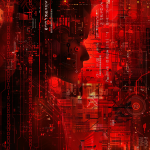1. Setting Up Your Tessel 2
Before attaching any modules, ensure your Tessel 2 device is properly set up. Connect it to your computer via USB. Install the Tessel CLI (Command Line Interface) if you haven’t already, by running npm install -g tessel in your terminal. Once installed, you can initialize your Tessel 2 by typing t2 init in your project directory. This will create the basic structure for your project.
2. Connecting the Modules
Each module (camera, climate, and infrared) connects to the Tessel 2 via the module ports. Carefully attach your chosen module to one of the available ports on the Tessel 2. It’s important to ensure the module is correctly aligned and firmly connected but avoid forcing it into the port.
3. Installing Module Libraries
For Tessel 2 to communicate with the modules, you need to install the respective library for each module. Use the npm (Node Package Manager) to install these libraries. For example, to install the camera module library, run npm install –save tessel-camera in your project directory. Repeat this step for each module you’re integrating, replacing ‘camera’ with ‘climate’ or ‘infrared’ as needed.
4. Writing Your First Script
With your modules connected and libraries installed, it’s time to write a simple script to test each module. Open a new JavaScript file in your project directory. Require the module library at the beginning of your file, for instance, const camera = require(‘tessel-camera’) for the camera module. Write a basic command to test the module’s functionality, such as capturing a photo with the camera module.
5. Deploying Your Code
To deploy your code to Tessel 2, save your script and run t2 run .js in the terminal. Replace with the name of your script file. This command will execute your script on the Tessel 2, allowing you to test the functionality of the module.
6. Troubleshooting
If you encounter any issues during setup or deployment, double-check your connections and ensure all libraries are correctly installed. The Tessel community and documentation are excellent resources for troubleshooting common problems.
With your Tessel 2 and modules correctly set up, you’re now ready to dive deeper into programming and explore the vast potential of your IoT projects. Whether it’s a sophisticated home security system, an environmental monitoring device, or an innovative art installation, the foundation you’ve built will support a wide range of applications.
Looking for inspiration? Check out detailed Tessel 2 project examples in the next sections, where we showcase real-world applications ranging from home automation to environmental monitoring. With the right setup and a bit of creativity, the possibilities are endless.
Programming Tessel 2 for Data Collection and Analysis
After setting up your Tessel 2 with camera, climate, and infrared modules, the next exciting phase is programming it to collect and analyze data. This section is dedicated to guiding you through the programming aspects that unlock the full potential of your Tessel 2 projects, focusing on data collection and analysis. Whether you’re developing a project for environmental monitoring, home security, or any innovative application, understanding how to effectively program your Tessel 2 is crucial.
Collecting Data with Tessel 2
Data collection is the first step in most IoT projects. Here’s how you can start collecting data from the different modules:
- Camera Module: Use the camera module to capture images or video streams. Programming the camera to take periodic snapshots or to start recording upon detecting motion are common use cases. This can be achieved by setting up a simple interval or integrating motion detection sensors with your Tessel 2.
- Climate Module: The climate module allows you to monitor environmental conditions such as temperature, humidity, and atmospheric pressure. You can program the Tessel 2 to log these data points at regular intervals, providing valuable insights over time. This data could be used for weather monitoring, agricultural applications, or even controlling climate-sensitive systems.
- Infrared Module: While primarily used for control, the infrared module can also be programmed to collect data from various IR-equipped devices, such as checking if a TV is on or off. This can be particularly useful in smart home applications where understanding the state of household devices is necessary.
Analyzing and Using the Collected Data
After collecting data, the next step is to analyze it to make informed decisions or trigger specific actions. Here are some insights into how you can program your Tessel 2 to analyze and utilize the data:
- Image Recognition: With the camera module, you can integrate image recognition libraries to analyze the captured images. This could be used for security purposes, such as identifying unauthorized entry, or for wildlife monitoring, by recognizing different animal species.
- Environmental Decision Making: Data collected from the climate module can be used to trigger actions, like turning on a dehumidifier when humidity levels exceed a certain threshold. Programming conditional logic based on the climate data can automate many tasks, making your project truly responsive to environmental conditions.
- Device Interaction: By analyzing data from the infrared module, you can create routines or schedules for household devices. For example, programming your Tessel 2 to turn off all IR-equipped devices when no motion is detected in the house for a certain period.
For those looking for Tessel 2 project examples, integrating these modules offers endless possibilities. From creating a smart surveillance system that sends alerts with photos when motion is detected, to developing an automated climate control system for your home, the combination of data collection and analysis with Tessel 2 opens up a world of innovation.
Programming Tessel 2 for data collection and analysis involves not only collecting raw data but also interpreting this data to make smart decisions. This capability is what makes Tessel 2 projects highly effective and adaptable to a wide range of applications. With the right programming, your Tessel 2 can become the brain of your IoT solutions, capable of monitoring, analyzing, and acting upon the data it collects, making it an invaluable tool in your tech arsenal.
Troubleshooting Common Issues in Module Integration
Integrating camera, climate, and infrared modules with Tessel 2 can unlock a myriad of possibilities for IoT projects. However, like with any technology, you might encounter some bumps along the way. This section aims to guide you through troubleshooting common issues in module integration, ensuring your Tessel 2 project progresses smoothly. Whether you’re a hobbyist or a professional, these tips can help you overcome obstacles more efficiently.
Issue 1: Module Not Detected
If your Tessel 2 does not recognize a connected module, first ensure that the module is correctly attached to the Tessel 2 board. The modules should fit snugly into the ports without requiring excessive force. Also, check for any physical damage to the connectors. If the issue persists, try restarting the Tessel 2 and re-running your code.
Issue 2: Inaccurate Data from Climate Module
Inaccurate readings from the climate module can often be attributed to environmental factors or improper placement. Ensure the module is not exposed to direct sunlight or other heat sources that could skew the temperature readings. Additionally, consider calibrating the module if the documentation provides guidelines for this process.
Issue 3: Camera Module Freezes or Crashes
A common issue when working with the camera module is the device freezing or crashing, especially when attempting to capture high-resolution images or video. This can be due to the high demand on Tessel 2’s resources. To mitigate this, try lowering the resolution or capture rate. Additionally, ensure your Tessel 2 firmware is up to date, as performance improvements are regularly made.
Issue 4: Infrared Module Not Sending or Receiving Signals
When the infrared module fails to send or receive signals, ensure that there are no obstructions between the Tessel 2 and the target device. Also, verify that the module is oriented correctly, as the IR LEDs need to be pointed directly at the receiving device. If problems continue, test the module with a different device to rule out compatibility issues.
General Troubleshooting Tips:
- Check Your Code: Ensure there are no syntax errors or logical errors in your script. Use console logs to debug and track the execution of your code.
- Update Firmware and Libraries: Keeping your Tessel 2 firmware and module libraries up to date can resolve many issues related to performance and compatibility.
- Consult the Community: The Tessel community is a valuable resource. If you’re stuck, chances are someone else has faced a similar issue. Don’t hesitate to reach out on forums or social media groups dedicated to Tessel projects.
Remember, troubleshooting is an integral part of the development process. Each challenge offers an opportunity to learn and improve. With these tips, you’re well-equipped to tackle common issues encountered in integrating camera, climate, and infrared modules with your Tessel 2. Keep experimenting and exploring the possibilities, and soon you’ll be crafting innovative and reliable Tessel 2 project examples with ease.
Real-World Project Examples: From Home Automation to Environmental Monitoring
Exploring Tessel 2 project examples that integrate camera, climate, and infrared modules can inspire and guide your ventures into the IoT world. Tessel 2’s versatility in handling a range of modules makes it an ideal choice for a wide array of projects. Here, we delve into some compelling real-world applications that span from sophisticated home automation systems to comprehensive environmental monitoring solutions. These examples highlight the practical and innovative use of Tessel 2 in addressing real-life needs and challenges.
Home Security System with Camera Module
One of the most popular applications of Tessel 2 involves leveraging the camera module for home security. By programming Tessel 2 to periodically capture images or start recording upon detecting motion, homeowners can monitor their property in real-time. Advanced implementations might include facial recognition to differentiate between known occupants and strangers, sending alerts to the homeowner’s smartphone if an unrecognized face is detected.
Climate-Controlled Greenhouse
Agriculture and gardening enthusiasts have found the climate module particularly useful in creating climate-controlled environments for plants. By continuously monitoring temperature, humidity, and atmospheric pressure, Tessel 2 can automate the adjustment of conditions within a greenhouse. For instance, activating heaters, humidifiers, or fans as needed to maintain optimal growth conditions. This not only ensures healthier plants but also significantly saves on manual labor and energy consumption.
Smart Home System with Infrared Module
The infrared module allows Tessel 2 to interact with various household appliances, making it an essential component in smart home systems. A Tessel 2 project example here could involve programming the device to control TVs, air conditioners, and lights via IR signals. Users can set schedules, automate devices based on environmental conditions, or control them remotely, enhancing convenience and energy efficiency.
Environmental Monitoring Station
Combining the climate module with other sensors allows Tessel 2 to function as a comprehensive environmental monitoring station. Such stations can track air quality, temperature, humidity, and more, providing valuable data for research and public health. Deployed in urban or rural areas, these stations can alert communities to pollution spikes or changing weather conditions, contributing significantly to environmental awareness and safety.
Art and Education Installations
Creative minds have also used Tessel 2 for interactive art installations and educational tools. For example, an installation that changes color or pattern in response to environmental factors like light or temperature, engaging viewers and sparking curiosity about the technology and the environment. In classrooms, Tessel 2 projects can demonstrate the principles of programming, electronics, and environmental science, making learning interactive and fun.These Tessel 2 project examples demonstrate just a fraction of what’s possible when integrating camera, climate, and infrared modules. Each project not only serves a practical purpose but also pushes the boundaries of what we can achieve with IoT technology. Whether you’re a seasoned developer or a curious beginner, there’s no limit to the innovation and problem-solving potential when you start experimenting with Tessel 2.